Workflow is a cycle of tasks that involves specific actions to process a given set of data or in simple words, workflow helps you get your work done involving a sequence of tasks from start to finish.
In simple words, they are a visual illustration of a structured, predetermined set of activities that are expected to produce the desired result. Whenever you run the same workflow, you get the same result. Workflows are important as they bring in the potential to indicate and measure the outcomes.
Workflow in Salesforce is generally a tool that automates the particular group’s or organization’s business methods or simply the procedure. The business logic engine in workflow lets you establish codes to trigger certain actions when a specific task is met.
Types of Workflow
Workflow occurs anytime when certain data from one task starts moving to another. There are three types of workflow such as:
Process Workflow
A process workflow occurs when a band of tasks seems repetitive and dependable.
They help in identifying the path the particular task should be taking even before starting the workflow process. This type of workflow is used in business processes to handle n-number of items through a single task.
Case Workflow
In this type of workflow, the path assigned to complete a task at the beginning of the process will be left unknown.
The items processed through the case workflow require some analysis of the path of the task. It too can handle multiple items but only with the help of human or bot intelligence.
Project Workflow
With structured paths and more affability, the project workflow comes with good accuracy in the cycle of tasks while finalizing a proposal.
The only difference, when compared to process and case workflow, is that project workflow could handle only one item. When considering another project, they don’t follow the same path as done before.
Essential Components of Workflow
Each workflow component is defined by three basic structures such as input, transformation, and output.
Input
The elements and resources required to complete a step.
Transformation
A specific set of rules defines how the input is accepted and the work done within it.
Output
The elements and resources that are developed as a result of the previous step and act as input for the upcoming or next steps.
Salesforce Workflow
Over the whole process of the sales cycle and workflow formats, a salesperson or an agent will run the workflow when a criterion is met.
The workflow in salesforce are listed as below:
Action Group
Actions that lie under the same criteria and have numerous immediate or recorded actions come under the category.
Action Timing
The action timing and triggering are associated with the workflow rules.
Actions are recorded for the process builder.
The rules are expelled when the criteria stand at the pre-set duration.
Chatter
These are given for file sharing, discussion, and confederation.
They are a social intranet network available only for the members of the team report.
With the chatter dashboard, the users can carry various actions and update requests by taking surveys, answering queries, and other organization-related materials with just one click away.
Evaluation Criteria
One of the most important tools in the workflow rule criteria.
Evaluation criteria involve action triggering when the criteria are met.
Field
Fields are used to determine a specific category of Salesforce data. It is the base object for evaluation and the data includes customers, alternatives, and others.
Components of Workflow in Salesforce
Workflow rules have two main components as Criteria and Actions. The records get created or edited in Salesforce.
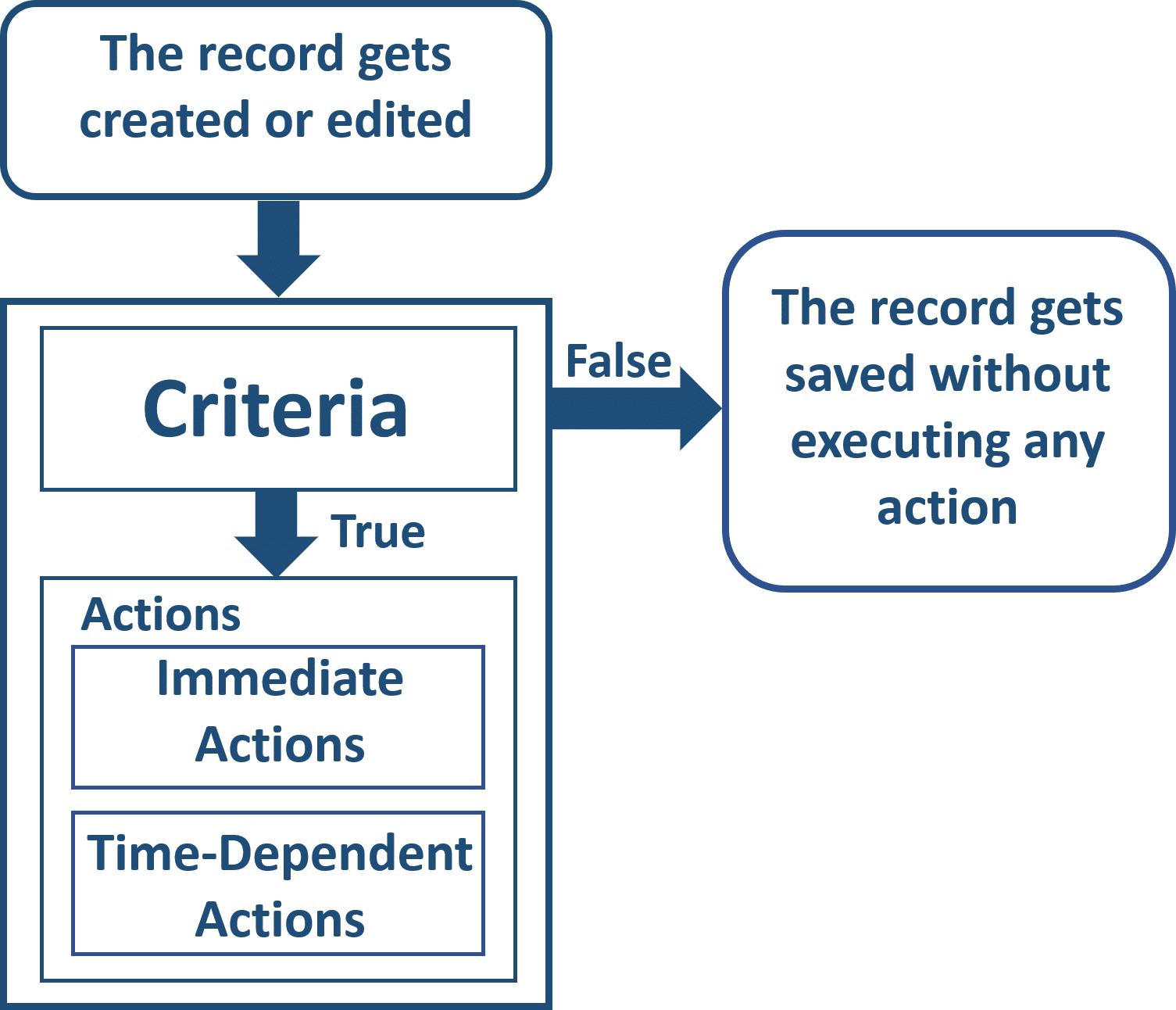
Criteria
To test a record in Salesforce with the workflow rules we tend to use criteria. If the criteria met is true, then we lead with the actions as immediate actions or time-dependent actions. If the criteria met are false, then the record gets saved without completing any action.
Actions
Actions are the immediate result of criteria. Their primary task in the workflow is to enforce the actions for the enrolled records. Actions could be added anywhere below the trigger in the workflow.
Further actions are classified as
Immediate Actions
Actions that are performed immediately when a record is either created or edited.
Time-dependent Actions
If a record is executed after a certain period like before the record’s end date and such actions are defined as time-dependent actions. After this long period, the workflow rules in salesforce will re-examine the record to know whether the rule criteria are gathered.
When a record is created or edited, the criteria of a specific workflow rule get activated on that object. Thus, the workflow rule in Salesforce is used to determine the actions based on certain criteria.
How to create Workflow Rules in Salesforce?
- First, let’s go to Setup and enter Workflow Rules from the Quick Find Box
- Now, select Workflow Rules
- Select New Rule
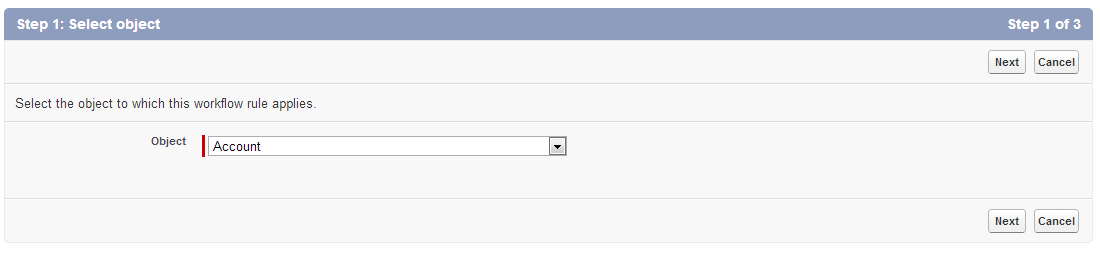
- Select the preferred tool to run the workflow rule
- Click Next
- Now, name the rule and define a description
- Finally set the Evaluation Criteria
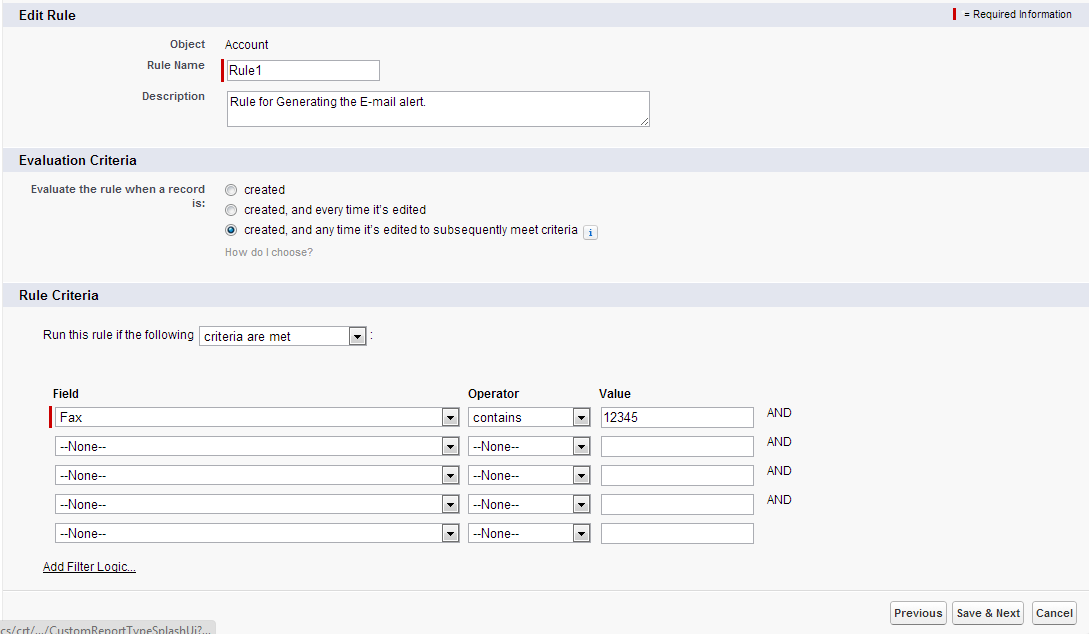
In evaluation criteria, there are three options to run before we select the final option and they are
- Created: This option never allows the rule to run more than once per record.
- Created, and every time it’s edited: This option allows the rule to frequently run every time a record is edited when the rule criteria are met
- Created, and any time it’s edited to subsequently meet criteria: In case of a new record created, run the rule when the rule criteria are met. In the case of an updated record, the rule is operated only when the record is changed to meet the rule criteria from not meeting the rule criteria. With this option, we can run the rule multiple times only if it does not work when the record edit does not fulfill the basics of rule criteria.
- Now select Rule Criteria
In Rule Criteria, Criteria are met, and Formula evaluates to true are the two options available and after selecting the required option from the picklist enter add filter logic.
- And then select Save
- Finally, specify the workflow action.
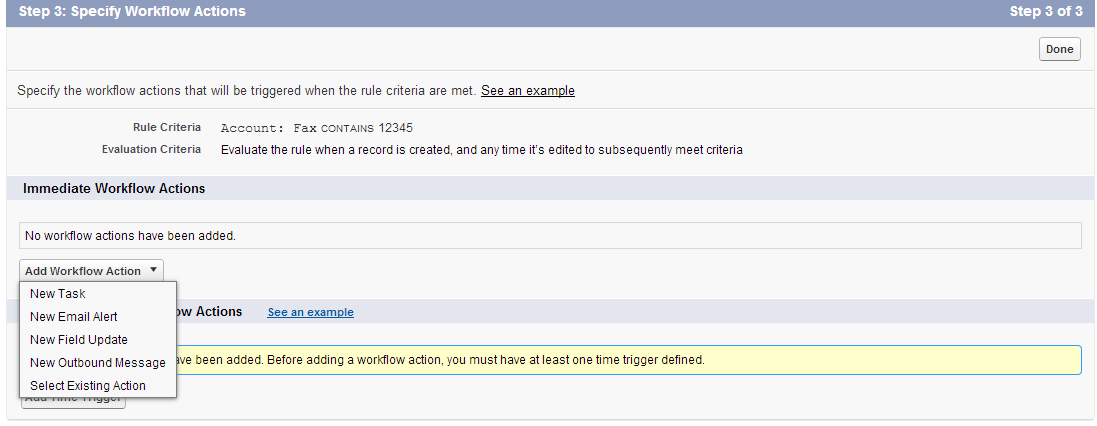
The workflow action might be New Task, New Email Alert, New Field Update, New Outbound Message, Select Existing Action.
- Select the required option and eventually Save it
Now get back to the Workflow Rules and examine the workflow rules as it is activated now. This, in turn, triggers the Salesforce workflow.
Using Salesforce Workflow, what tasks can be automated and streamlined?
By utilizing workflows, organizations can automate a variety of repetitive tasks that otherwise require skill, effort, and manpower.
For example:
- Email alerts
- For record updates
- Trigger new workflows
- Outbound messages
- Task assignment
How can Salesforce Workflows be used to automate tasks?
Any organization can benefit from automation, and workflows can help you organize your team more efficiently.
Workflows can accomplish this in a few different ways:
- Simplify your sales team’s job.
- No human errors.
- Makes processes repeatable, predictable, and measurable.
- Ideal for effective training and onboarding.
Does Salesforce Workflow have any alternatives?
Salesforce Workflows have limitations that may encourage some to seek out other solutions that are still integrated with Salesforce. These are some options you can use.
As part of our list, we include Salesforce alternatives, then third-party integration platforms.
- Process Builder
- Apex
- Flow
- Einstein Automate
- Mulesoft Accelerator for Salesforce Clouds
- Lightning Flows
- Troops
How can Salesforce Workflow be mastered?
You can learn about Salesforce through YouTube videos, forums, and websites that explain the system. The Salesforce website also has good resources.
Check out these resources as you master Salesforce workflows:
- Trailblazer – Salesforce’s Help WebsiteBest Practices
- Salesforcehulk Youtube Video (Pt. 1)
- Salesforcehulk Youtube Video (Pt. 2)
- Salesforce Tutorial
Workflows can be powerful once you master their skill. As a result, you will become more productive, efficient, and automated.
